Importing and Exporting: You can import field values, such as keywords and data from other databases, and you can convert entire Cumulus catalogs (Mac OS) to Portfolio.
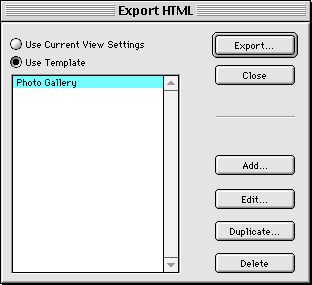
Export options include the ability to: export catalogs as text files for input into a database; export “pnot” data (Mac OS); export an entire catalog or selected items as HTML Web pages; and export slideshows as QuickTime movies (Mac OS).